AnymeX
The manga, webtoons, and even comics fans have something to cheer about! Look no further if you are searching for a fun and straightforward manner of reading your favourite titles. A new Android application called Anymex will change how you access new and interesting stories. If you love manga, read webtoons or are a beginner to comics, Anymex has covered you all in one app.

In this article, I will show you how the app works and share some tips to get you started with Anymex. By the end of the article, you will appreciate the app more if you are a fan of cartoons and manga because it is made for you.
Features of AnymeX
Animex is different because, unlike other reading apps, it is designed for actual anime, manga, and comics lovers and includes an entire ecosystem around this content. Now, let us discuss why Anymex would be a perfect addition to your daily essentials.
Immense collection
There is something for everyone. A complete assortment of manga, webtoons, and even graphic novels are available for users of all genres.
Consistent revisions
Keep track of new and popular books with ease.
Having dictated why Anymex would be helpful, let’s dive into what is offered.
Offline reading
Save your favourite books and access them anywhere, anytime, even offline.
Personalized features
From reading modes to refined suggestions, Anymex caters to your preferences.
Discussion forums
You can share your favourite scenes, debate parts of the story, or simply tell everyone all about what you recently read.Fan Challenges – Participate in reading contests to show off and earn special perks within the application.
Interactive polls
Express your thoughts about new updates or help decide what should be added to the Anymex library next.
Did you know? Frequent users of the community forums are often given prior access to beta features.
Find and read manga with AnymeX
A well-rounded library
At Anymex’s extensive library, one can find just about anything. It’s all here, from well-known classics adored for generations to newly released animation blockbusters. Animex caters to those who enjoy action-filled stories, touching heroes and romances, or even the eerie tales of other worlds.
Pro Tip: To uncover new classics from your preferred genres, use the search bar with keywords, like specific manga names or author names.
Adjustable reading styles
You’ll want the world to vanish within minutes of diving into a story; convenience is of utmost priority. Animex provides an array of reading modes and customization options like dark and light themes to minimize eye strain. Choose how you’d like to scroll: vertically, like webtoons, or horizontally, like manga.
Try out for every story sample. The thing about Anymex is that if you were wondering about a new title, then worry not. Animex has Tasters, which is a feature that aids in a quick breakdown of themes, genres, and readers’ ratings and tells you whether you would like to match a story to your current mood or not.
With Anymex you can save your progress with automatic bookmarks, meaning you can pick up right where you left off without searching for other ways to get back into the action.
Get personalized recommendations. One of Anymex’s most interesting features is the AI-powered App recommendation system. Unlike generic lists of stories where you are given the same list repeatedly, App utilizes a more ‘human’ and unique approach where they examine your reading histories, preferences, and habits and suggest stories you will most likely be interested in.
Say goodbye to decision fatigue on which story to tackle because your next read is waiting to be uncovered!
Here’s how to make the most of it. Engage with titles – Anymex App is designed for maximum productivity. The more you interact with stories and rate them higher, the better the system learns your preferences and customizes your experience even further.
Become part of a booming animation and manga community.
Reading books is fun, but nothing beats discussing them with those who feel the same way. App serves as an example. It is more than just a reading application and allows users to connect with other fans of their interests.
Download AnymeX for Android, iOS, Windows and MacOS
Before downloading the AnymeX App for different platforms, read the installation guide for various devices. Below are the download links.
| App Name | AnymeX |
| Size | Varies |
| Cost | Free |
| Updated on | 03 Feb 2025 |
| Developer | RyanYuuki |
| Platform | Android, iOS, Widowns and MacOS |
Screenshots of AnymeX
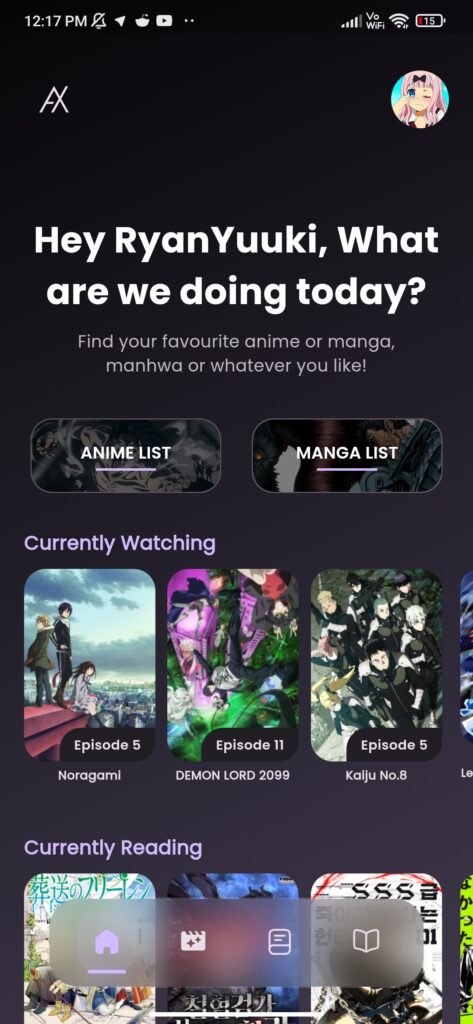
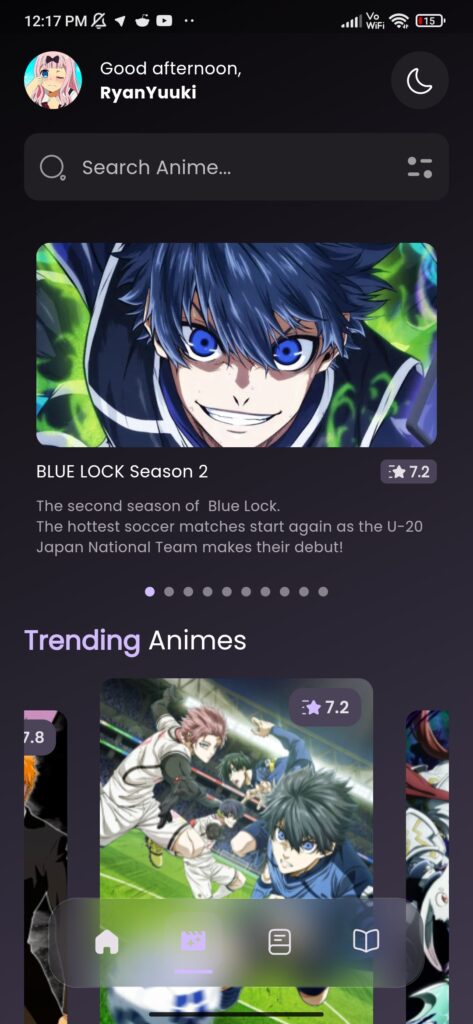
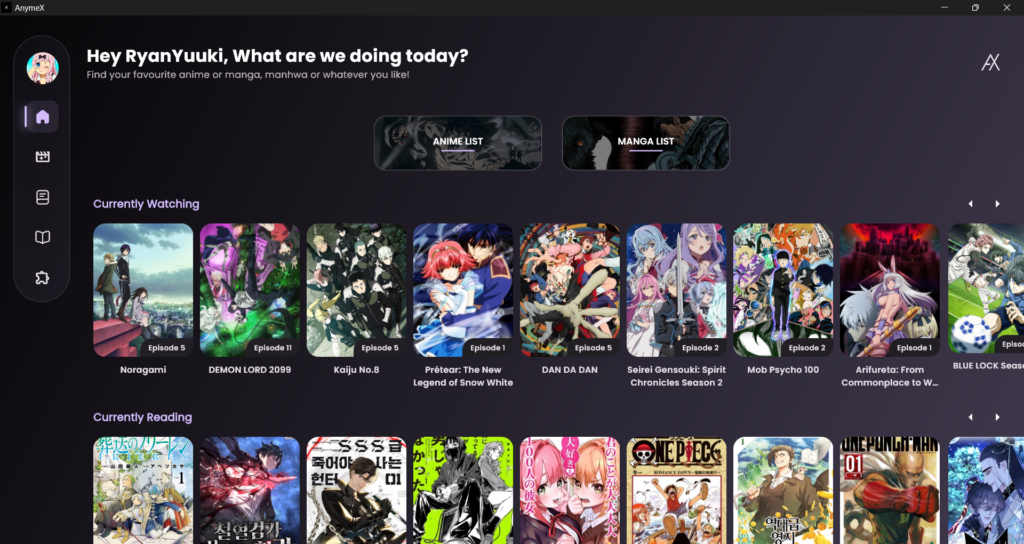
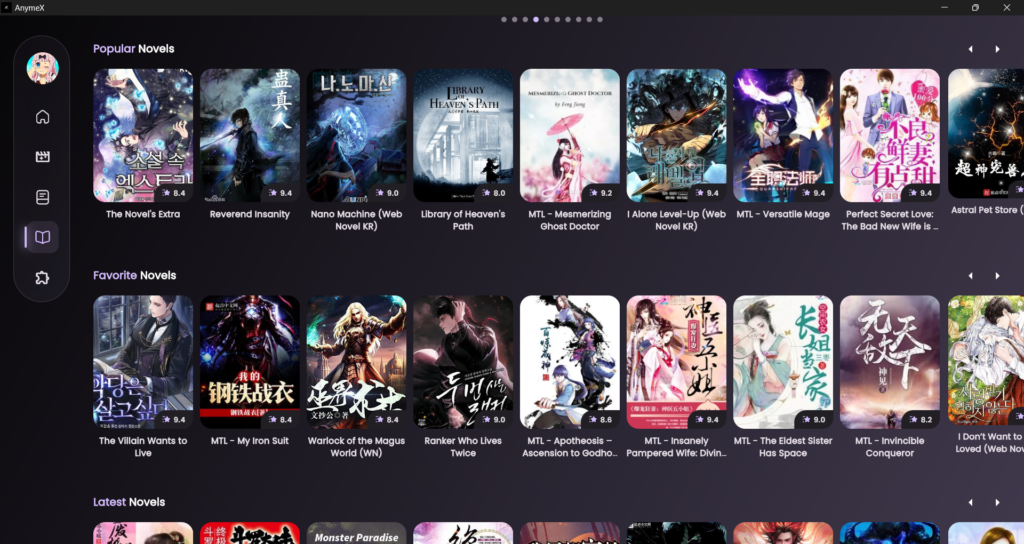
Installation of AnymeX apk on Android device
Before installing the APK file, you must enable an unknown source from your settings.
Step-by-step guide: “Go to Settings > Security > Unknown Sources”
Installation:
- Download apk file from above.
- Open the Folder where you download the APK file.
- Tap on the apk file and begin the installation.
- Open app and enjoy.
Unfortunately AnymeX Has Stopped? Here Is The “Fix”
It is quite a standard error that most Android phones give people for various reasons. We have developed an exclusive tip that will fix the spots not working error on your Android phone. You can follow the instructions we have shared below on your Android,iOS and windows to fix the error immediately.
1. Update AnymeX
Please check for the update notification in the app you currently use on your phone or any other device. If any new update is available, you can directly update the app or check out the guide to update the AnymeX version.
Sometimes, you may not be able to see the new version alert on your phone, but, you can manually download AnymeX new version and install it to make things work properly.
2. Clear App Cache & App Data
This sure shot method will fix the sports is not working error on most Android devices. Here, you need to clear the app data and cache so the application will get refreshed and work properly.
- Go to the application on your android phone, tap and hold the app for the options. You will see different options as shown in the image below.
- Tap “App Info” to get into the settings of the AnymeX app, where you can take control of many options such as notifications, mobile data and wifi settings.
- Tap “Storage & Cache” below the permissions tab, as shown in picture 1.
- Hit the “Clear Cache” option to clear the AnymeX cache from your phone, which will flush off the static files and junk files related to the application.
- Then, tap the “Clear Storage” option and hit “OK” to confirm the process.
- That now solves the error message AnymeX app is not working on android.
The method is identical for all Android phones, and you can follow those guidelines on your iOS and PC.
Frequently Asked Questions
Summary
Anymex is a new Android app designed for manga, webtoon, and comic lovers, offering an easy and enjoyable way to explore and read a vast collection of captivating stories. Whether you’re a seasoned fan or a newcomer, the app provides a user-friendly, customizable experience with features like adjustable reading modes, offline access, and regular updates on new releases. Anymex offers a diverse library, from classic favorites to the latest hits, and helps users discover hidden gems through an innovative AI-powered recommendation system based on individual preferences.
The app also fosters a thriving community with discussion forums, fan challenges, and interactive polls, allowing users to connect with fellow fans. Premium subscribers enjoy perks such as ad-free reading, early access to publications, and discounts on digital purchases.
To get started, users can easily download the app, create a profile, and dive into a world of immersive visual storytelling. Anymex enhances the manga, comic, and webtoon experience for all fans, whether for casual reading or in-depth exploration.